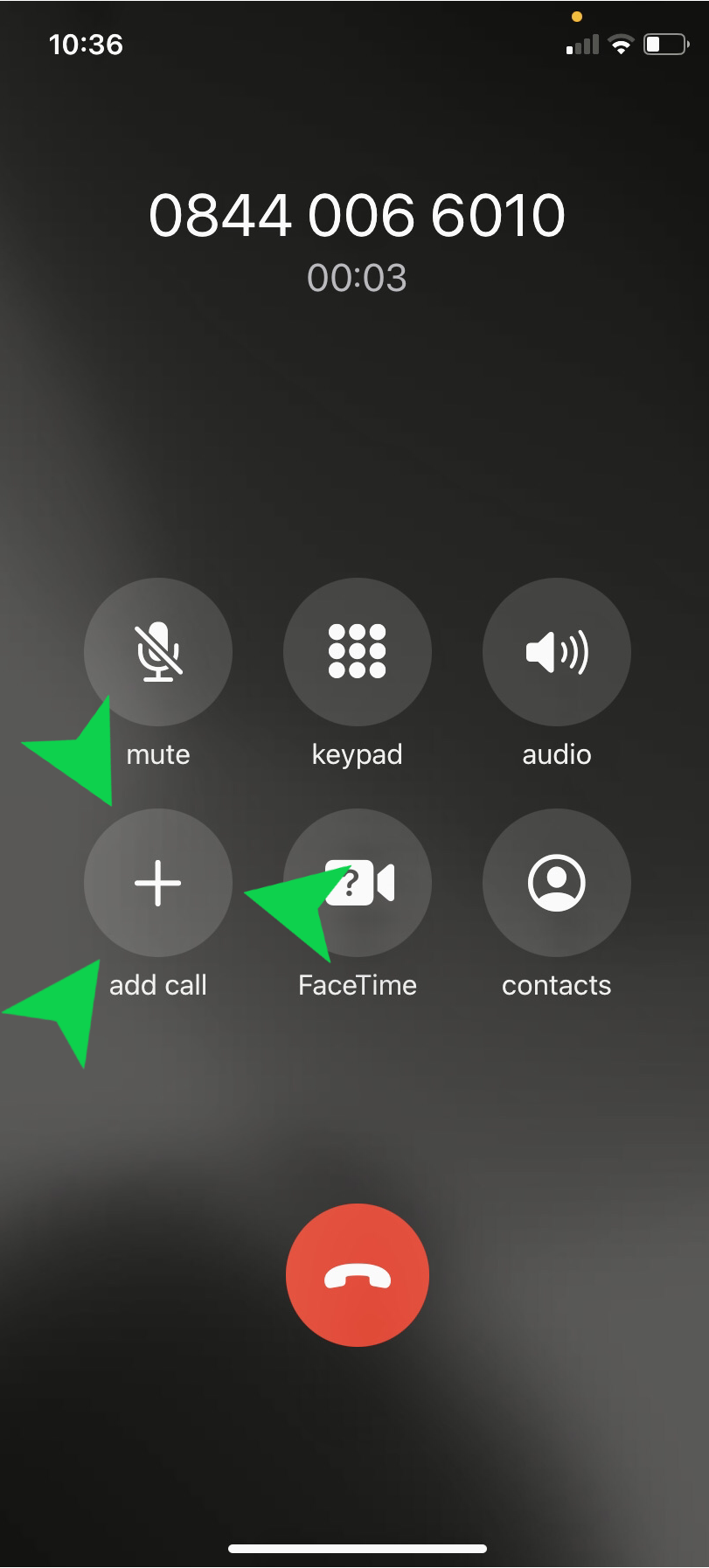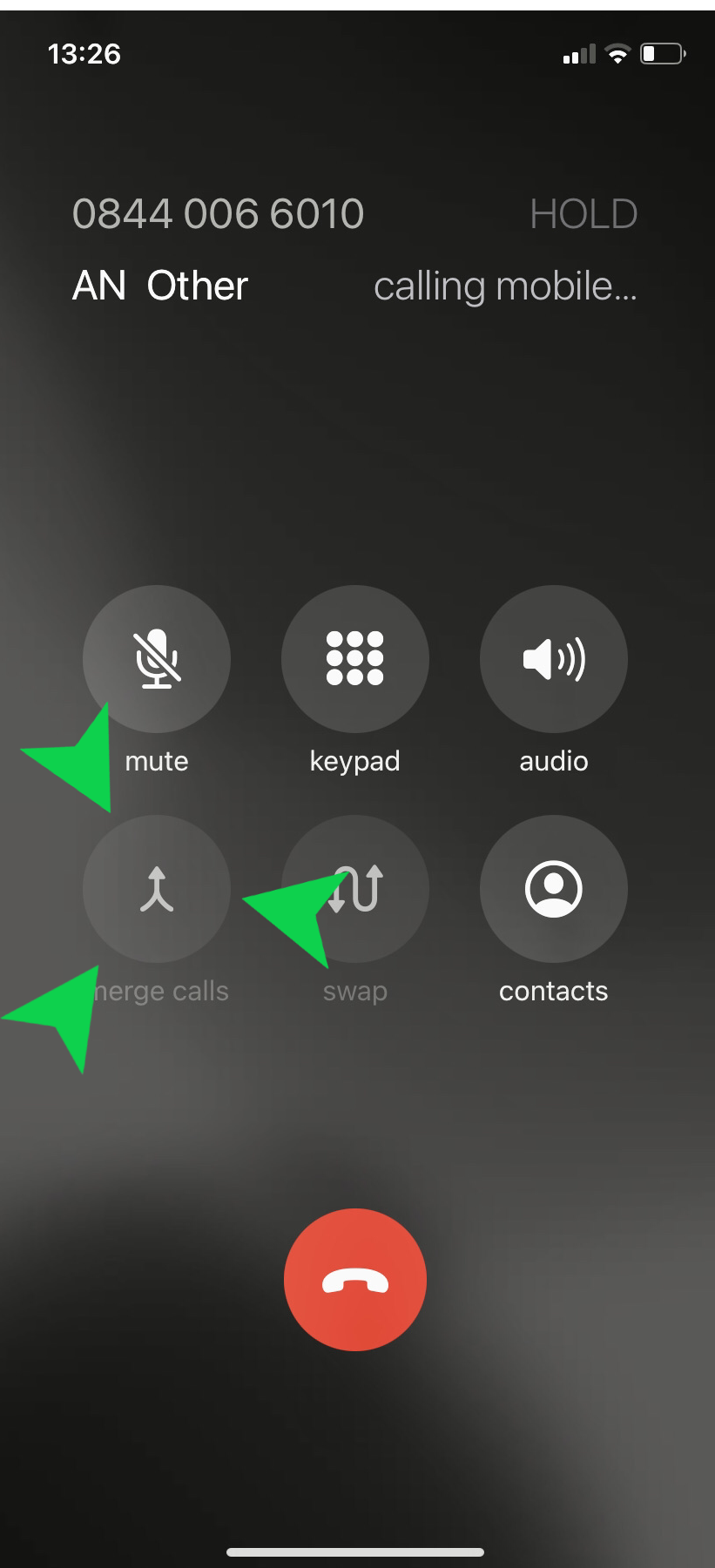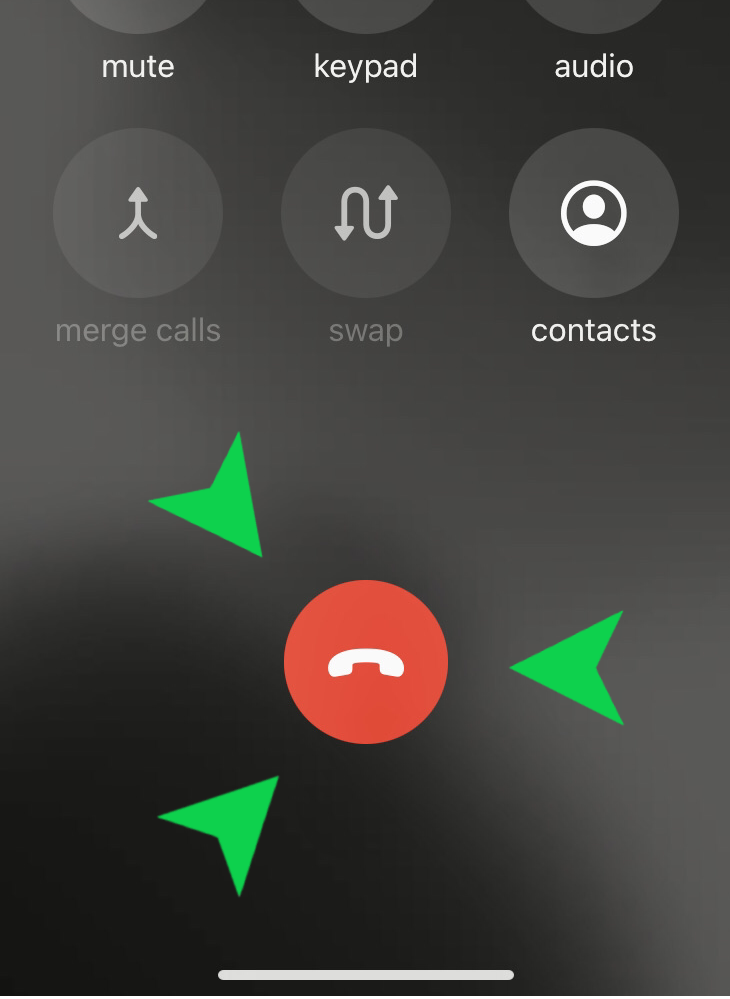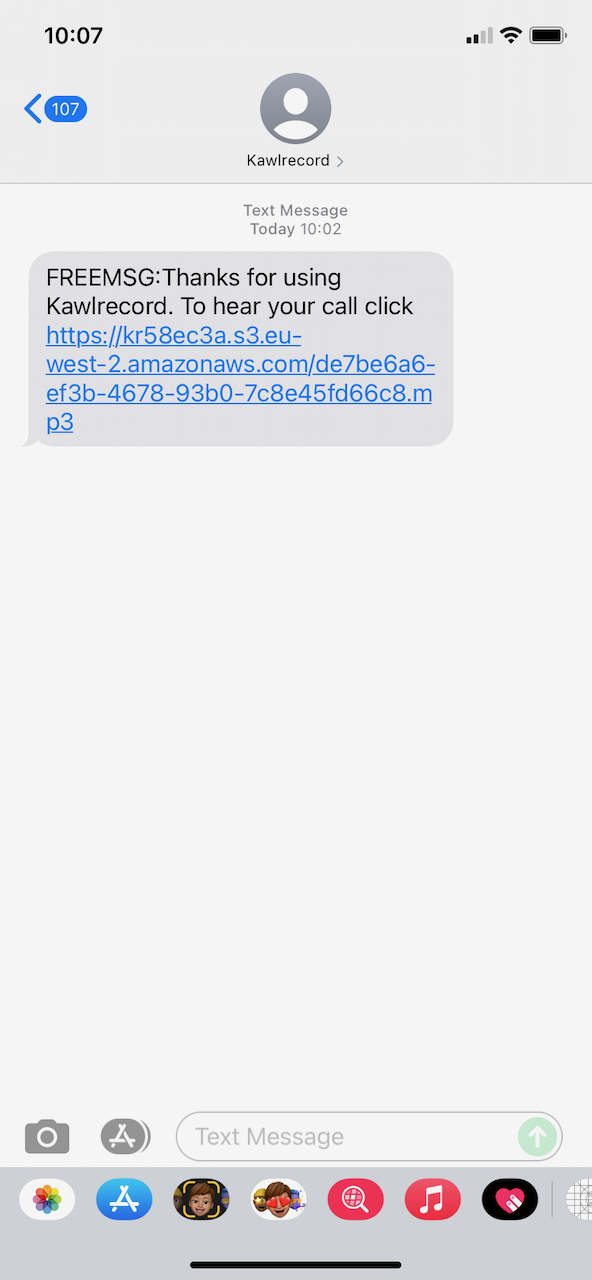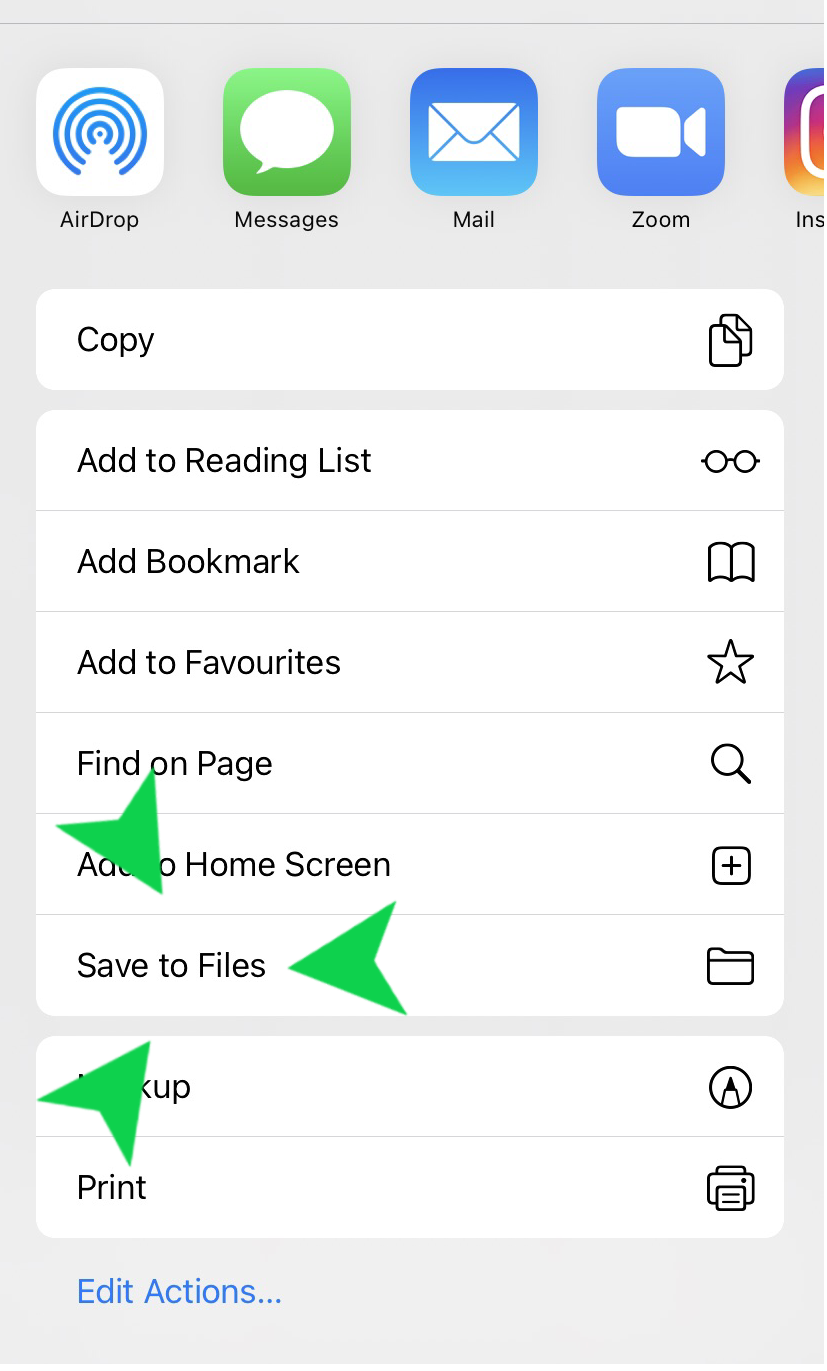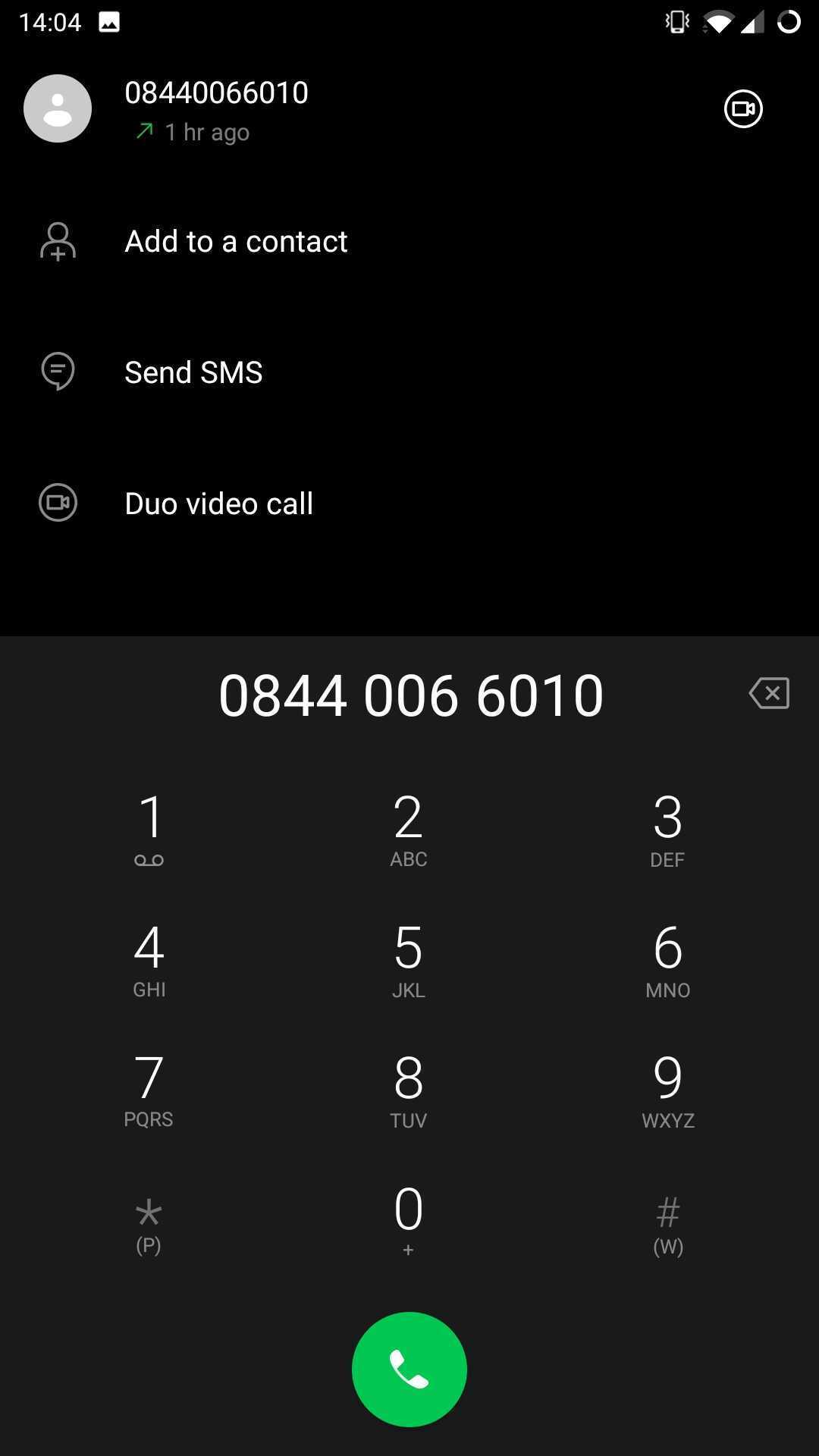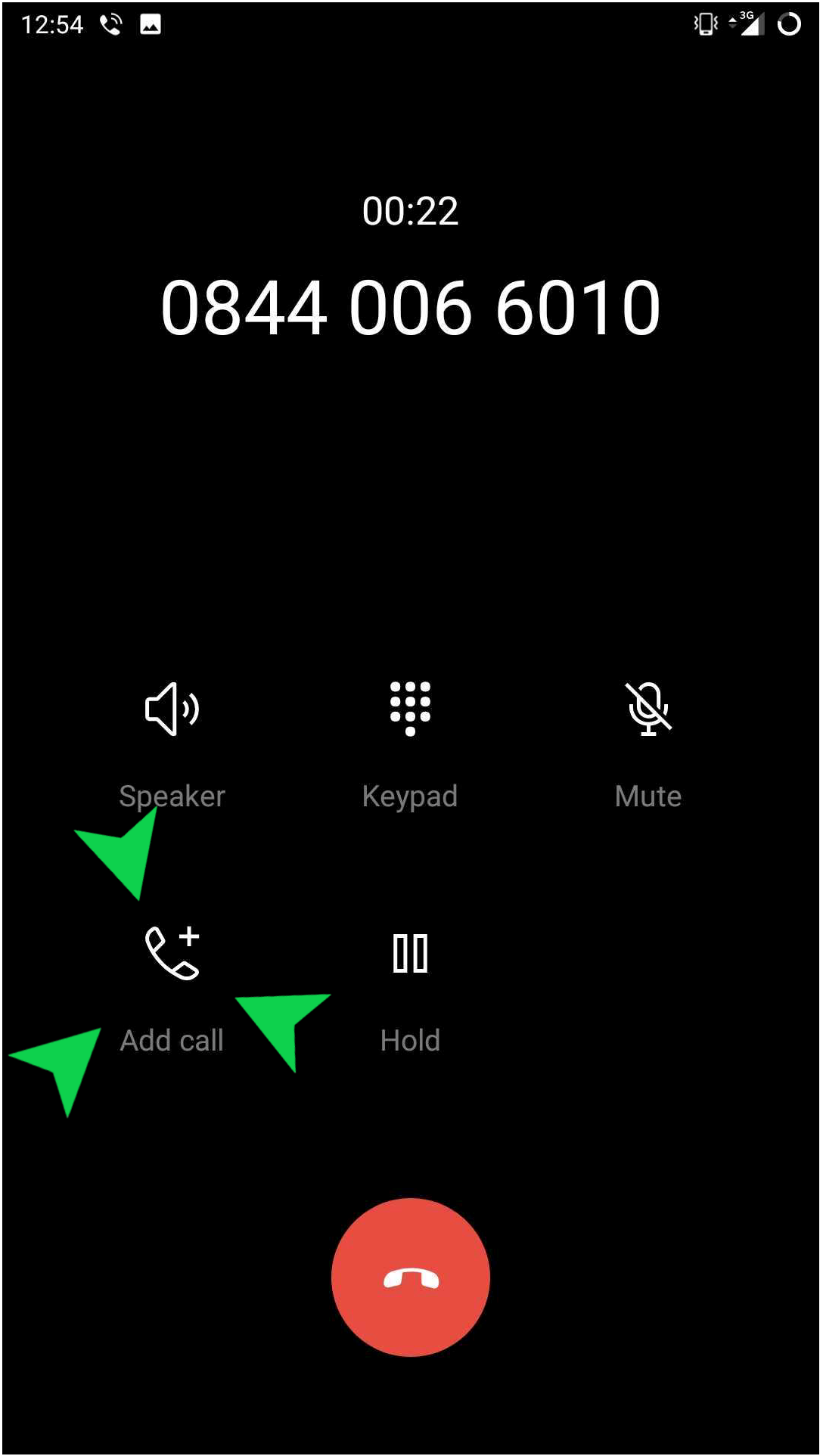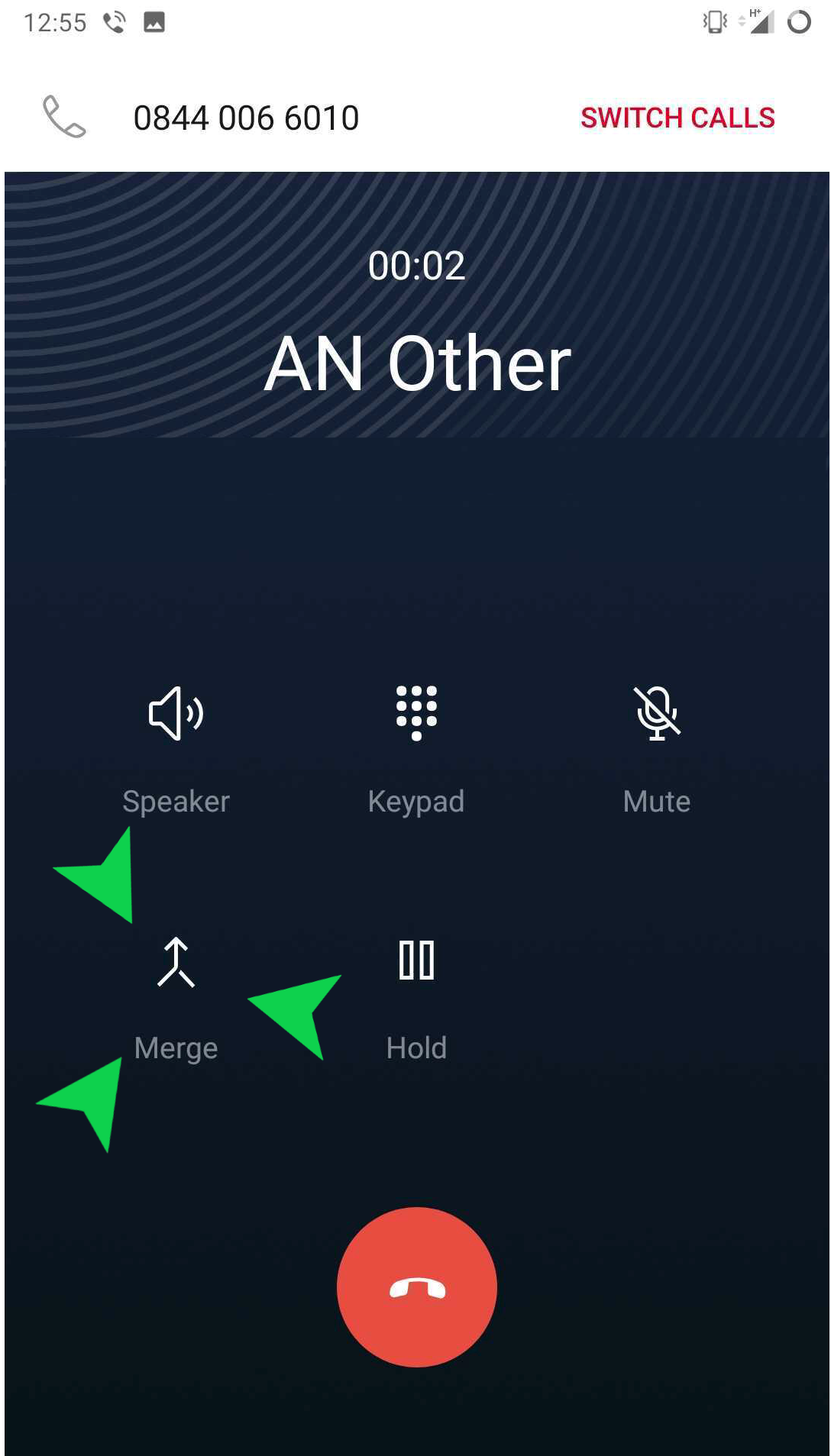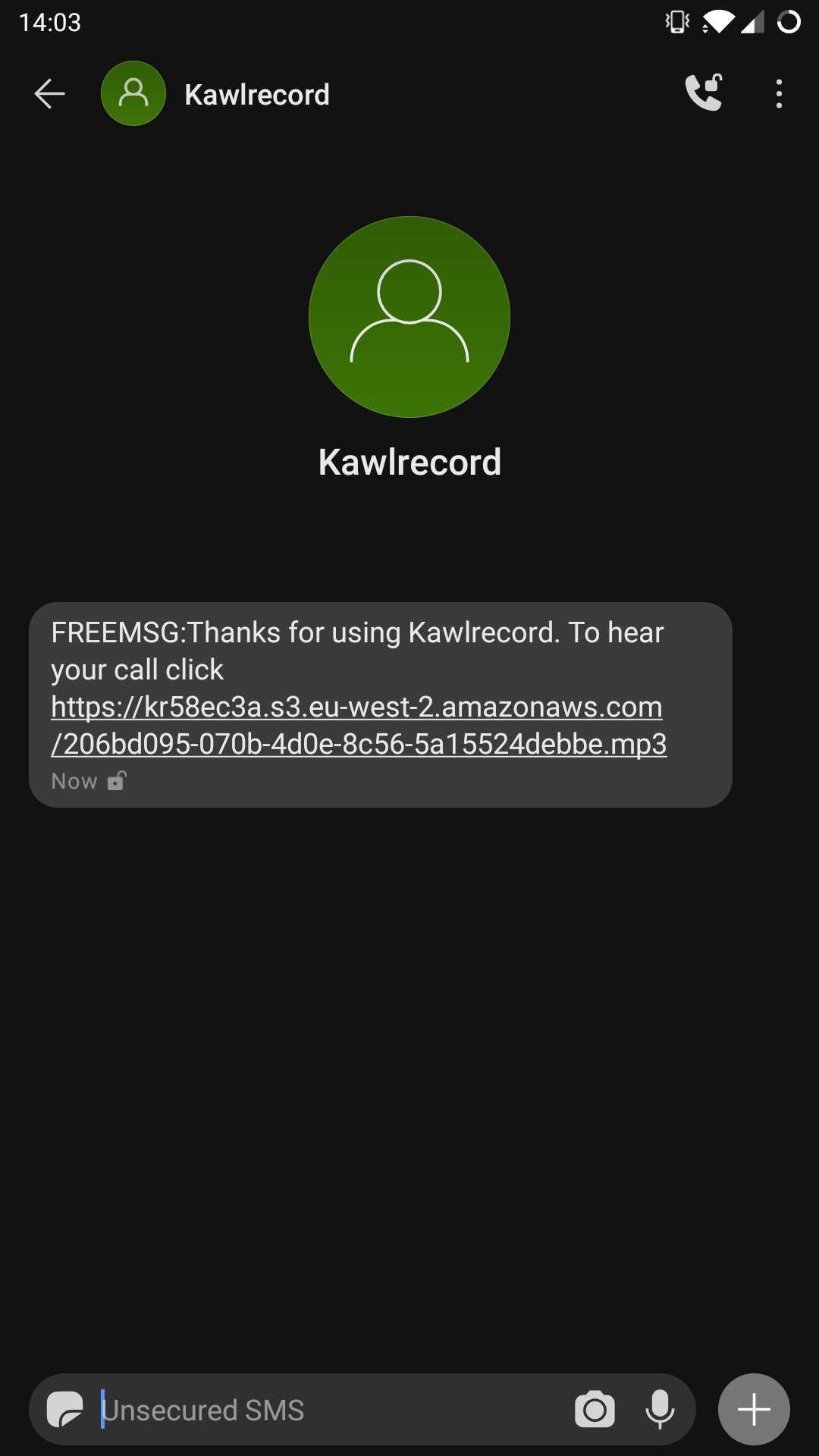Record a call now and keep the recording.
Kawlrecord is a simple service which allows smartphone users to make instant recordings of their phone calls. The service costs 5p a minute for the duration of the call being recorded. Listening back to the call is free. and there is no requirement to add an app to your phone. It couldn’t be easier.